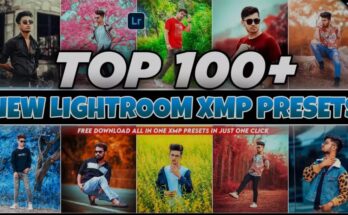In today’s fast-paced world, smartphone users are always looking for ways to save time and simplify tasks. MacroDroid, a powerful yet easy-to-use Android app, does precisely that by automating various functions on your device. With its intuitive interface and flexibility, MacroDroid is perfect for both beginners and advanced users looking to streamline daily tasks, reduce repetitive actions, and make their devices more efficient.
What is MacroDroid?
MacroDroid is an automation app designed for Android devices, allowing users to create “macros” that automate specific actions. A macro is essentially a trigger-action sequence: when a trigger event occurs, MacroDroid executes a predefined action (or series of actions). This approach allows you to customize and automate almost any function on your smartphone or tablet.
Imagine having your device automatically go into Do Not Disturb mode when you start a meeting, turning on Wi-Fi when you arrive home, or sending an automatic reply to messages when you’re driving. With MacroDroid, you can easily set up these kinds of actions and more.
Why Choose MacroDroid?
One of the biggest strengths of MacroDroid is its user-friendly interface. Unlike some other automation tools that have steep learning curves, MacroDroid makes it possible to build fully automated tasks with just a few taps. It’s a great choice for users of all skill levels, from tech-savvy individuals to those just venturing into automation.
Here are a few key reasons why MacroDroid stands out:
- Easy to Use: The app’s design is simple and accessible. You don’t need programming knowledge to create macros; the app guides you through the process with a step-by-step interface.
- Powerful Features: MacroDroid offers a broad range of triggers, actions, and constraints, giving you nearly limitless options for customization. You can trigger actions based on battery levels, Wi-Fi connectivity, Bluetooth status, time, location, and more.
- Efficiency and Productivity: By automating routine tasks, MacroDroid saves time and minimizes distractions, enabling users to focus on what matters most.
Getting Started with MacroDroid: Building Your First Macro
Setting up a macro in MacroDroid is simple:
- Select a Trigger: The trigger is the event that will start the automation. For example, you might choose “Battery Level Low” or “Arriving at Location.”
- Choose an Action: The action is the task you want MacroDroid to perform when the trigger is activated. For instance, if the trigger is “Battery Level Low,” the action might be to “Reduce Screen Brightness” or “Turn off Bluetooth.”
- Add Constraints (Optional): Constraints are conditions that refine when the action takes place. For example, you could add a constraint that limits the macro to run only during specific hours or when connected to a certain Wi-Fi network.
Once you’ve set up your trigger, action, and any optional constraints, just save the macro, and you’re done! MacroDroid will now handle the task automatically based on the conditions you specified.
Popular Uses for MacroDroid
MacroDroid offers numerous possibilities for customizing your Android experience. Here are some popular uses:
- Battery Management: Automate actions to conserve battery life, such as reducing brightness, disabling Bluetooth, or turning off mobile data when the battery is low.
- Location-Based Actions: Set up macros to automatically adjust settings based on location. For instance, enable Wi-Fi when you arrive home or mute notifications at the office.
- Hands-Free Mode for Driving: MacroDroid can automatically reply to incoming texts when you’re driving, reducing distractions while keeping others informed.
- Time-Saving Tasks: Automate daily routines, like silencing notifications at bedtime, launching a playlist when you connect headphones, or reminding you to drink water throughout the day.
Free vs. Pro Version
MacroDroid is available as a free version with limitations on the number of macros you can create. For those who want to take full advantage of the app’s capabilities, the Pro version offers unlimited macros, removes ads, and includes more advanced features.
Final Thoughts: Simplify Your Life with MacroDroid
For anyone looking to enhance their productivity, streamline daily tasks, or simply add a bit of convenience to their life, MacroDroid is a game-changer. It brings the power of automation to Android devices with an easy-to-navigate interface, making it accessible to everyone.
If you’ve ever wished your smartphone could anticipate your needs and act accordingly, MacroDroid is the perfect app to make it happen. Start with a few simple macros, and before you know it, your device will be handling tasks you never thought could be automatedUnlocking the Power of Automation with MacroDroid: The Easiest Way to Automate Your Android
In today’s fast-paced world, smartphone users are always looking for ways to save time and simplify tasks. MacroDroid, a powerful yet easy-to-use Android app, does precisely that by automating various functions on your device. With its intuitive interface and flexibility, MacroDroid is perfect for both beginners and advanced users looking to streamline daily tasks, reduce repetitive actions, and make their devices more efficient.
What is MacroDroid?
MacroDroid is an automation app designed for Android devices, allowing users to create “macros” that automate specific actions. A macro is essentially a trigger-action sequence: when a trigger event occurs, MacroDroid executes a predefined action (or series of actions). This approach allows you to customize and automate almost any function on your smartphone or tablet.
Imagine having your device automatically go into Do Not Disturb mode when you start a meeting, turning on Wi-Fi when you arrive home, or sending an automatic reply to messages when you’re driving. With MacroDroid, you can easily set up these kinds of actions and more.
Why Choose MacroDroid?
One of the biggest strengths of MacroDroid is its user-friendly interface. Unlike some other automation tools that have steep learning curves, MacroDroid makes it possible to build fully automated tasks with just a few taps. It’s a great choice for users of all skill levels, from tech-savvy individuals to those just venturing into automation.
Here are a few key reasons why MacroDroid stands out:
- Easy to Use: The app’s design is simple and accessible. You don’t need programming knowledge to create macros; the app guides you through the process with a step-by-step interface.
- Powerful Features: MacroDroid offers a broad range of triggers, actions, and constraints, giving you nearly limitless options for customization. You can trigger actions based on battery levels, Wi-Fi connectivity, Bluetooth status, time, location, and more.
- Efficiency and Productivity: By automating routine tasks, MacroDroid saves time and minimizes distractions, enabling users to focus on what matters most.
Getting Started with MacroDroid: Building Your First Macro
Setting up a macro in MacroDroid is simple:
- Select a Trigger: The trigger is the event that will start the automation. For example, you might choose “Battery Level Low” or “Arriving at Location.”
- Choose an Action: The action is the task you want MacroDroid to perform when the trigger is activated. For instance, if the trigger is “Battery Level Low,” the action might be to “Reduce Screen Brightness” or “Turn off Bluetooth.”
- Add Constraints (Optional): Constraints are conditions that refine when the action takes place. For example, you could add a constraint that limits the macro to run only during specific hours or when connected to a certain Wi-Fi network.
Once you’ve set up your trigger, action, and any optional constraints, just save the macro, and you’re done! MacroDroid will now handle the task automatically based on the conditions you specified.
Popular Uses for MacroDroid
MacroDroid offers numerous possibilities for customizing your Android experience. Here are some popular uses:
- Battery Management: Automate actions to conserve battery life, such as reducing brightness, disabling Bluetooth, or turning off mobile data when the battery is low.
- Location-Based Actions: Set up macros to automatically adjust settings based on location. For instance, enable Wi-Fi when you arrive home or mute notifications at the office.
- Hands-Free Mode for Driving: MacroDroid can automatically reply to incoming texts when you’re driving, reducing distractions while keeping others informed.
- Time-Saving Tasks: Automate daily routines, like silencing notifications at bedtime, launching a playlist when you connect headphones, or reminding you to drink water throughout the day.
Free vs. Pro Version
MacroDroid is available as a free version with limitations on the number of macros you can create. For those who want to take full advantage of the app’s capabilities, the Pro version offers unlimited macros, removes ads, and includes more advanced features.
Link 1: Download Here
Final Thoughts: Simplify Your Life with MacroDroid
For anyone looking to enhance their productivity, streamline daily tasks, or simply add a bit of convenience to their life, MacroDroid is a game-changer. It brings the power of automation to Android devices with an easy-to-navigate interface, making it accessible to everyone.
If you’ve ever wished your smartphone could anticipate your needs and act accordingly, MacroDroid is the perfect app to make it happen. Start with a few simple macros, and before you know it, your device will be handling tasks you never thought could be automated.