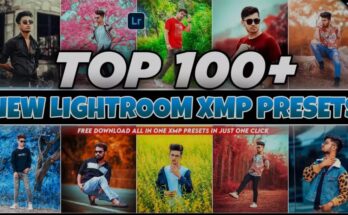Poetry status videos are a beautiful way to express emotions, share meaningful verses, and connect with others on platforms like WhatsApp, Instagram, or TikTok. With the right tools and creative approach, you can create stunning poetry status videos that leave an impact. Here’s how you can do it:
Step 1: Select Your Poem or Verses
- Choose the Poetry: Select a meaningful poem or write your own. Consider the mood you want to convey—love, nostalgia, motivation, or sadness.
- Keep it Short: Since status videos often have time limits (15-60 seconds), pick a concise piece that fits the duration.
Step 2: Choose a Suitable Background
A visually appealing background enhances the impact of your poetry. Options include:
- Images: Use a serene landscape, romantic visuals, or abstract art that aligns with your poem’s mood.
- Videos: Download free video clips from sites like Pexels or Pixabay. For example, a sunset for romantic poetry or rain for melancholic verses.
- Personal Footage: Record something meaningful, like a flower swaying in the breeze or a candle flickering.
Step 3: Select Background Music
Music adds emotion and depth to your video.
- Use royalty-free music from platforms like YouTube Audio Library, Incompetech, or Epidemic Sound.
- Match the tone of the music to the mood of your poetry. For example, soft piano tunes work well for reflective poetry, while upbeat acoustic tracks suit motivational verses.
Step 4: Use a Video Editing App
You’ll need a reliable app to combine your poetry, visuals, and music. Here are some popular options:
Apps for Beginners
- Canva: Easy to use with pre-made templates for videos.
- InShot: User-friendly with great text and music options.
Advanced Tools
- KineMaster: Offers advanced editing features like layering and animations.
- CapCut: Perfect for adding trendy effects and precise text animations.
Step 5: Add Your Poem as Text
- Open your editing app and upload the chosen background.
- Add your poetry as text:
- Use elegant fonts for a professional look. Fonts like “Cursive,” “Serif,” or “Minimal” work well.
- Adjust the size, alignment, and color of the text to make it readable.
- Consider adding text animations for a dynamic effect (e.g., fade-in or typewriter animation).
Step 6: Sync Everything Perfectly
- Align Music with Text: Ensure the beat or mood changes in the music sync with the appearance of the text.
- Adjust Duration: Keep the video length concise, and ensure each line of poetry stays on screen long enough to be read.
PNG
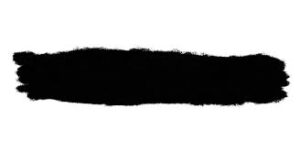
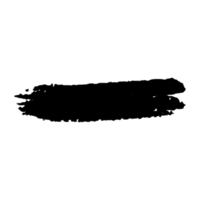
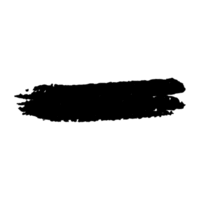
Step 7: Export and Share
- Preview your video to ensure everything looks perfect.
- Export the video in high resolution (1080p or higher).
- Share it on your desired platform:
- WhatsApp Status: Directly upload and set as your status.
- Instagram Reels or Stories: Use hashtags like #PoetryStatus or #PoetryLovers to reach a wider audience.
- TikTok: Add trending music or effects for extra engagement.